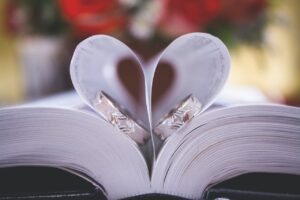The picture gloomy and washed out, the face pale? It doesn’t have to be. A little light, good background, and the right posture – the picture and appearance in the Zoom video meeting are just right.
We all occasionally wish we could turn our cameras off during Zoom meetings, but sadly that isn’t always an option. However, there is still time for you to get an advantage and make the most of your presence on this important platform. Perhaps an experienced image consultant in Hyderabad can help you shine with confidence for the next virtual meeting. We’ve created a list of 5 ways to look your best on your next online Zoom meeting so, as either a meeting host or attendee, you can look like a Rockstar.

01. Find Optimal Camera Position
Looking good during an online Zoom meeting starts with aligning the camera correctly. Be careful not to be filmed from below.
The resulting angle of view allows for an unfavourable perspective since your face appears wider in this way. As soon as the webcam is below the eyes, you could appear unfriendly or even arrogant. For this reason, you should definitely set the camera at eye level. When you join an online meeting with your laptop.
We advise you to set up the device a little higher. This allows you to align the camera at a right angle to your eyes, giving you an ideal shooting angle. Use a stack of books to correctly position your device at the correct height.
Tip 1: You must behave in an online video meeting as you would in a face-to-face meeting. Don’t let your eyes wander, but stay focused and look at the camera at the right time interval to be as interested and sociable as possible with your conversation partner.

02. The Correct Camera Distance
The camera’s distance must also be considered, along with the correct position. If you sit too close to the recording device, much of the screen will be filled with your face.
This could make you seem intrusive and “overwhelm” your conversation partner with your presence. In addition, this close-up may result in part of your head being “cut off” by the top edge of the image.
This has an unfavorable effect on your charisma. However, if you sit too far from the camera, you fade into the background and appear as if you are trying to stay out of the conversation.
So how do you find the proper image distance? Make sure your entire face and part of your torso are visible in the photo. In this way, you create more visibility so that your interlocutors can better understand you. It also allows you to emphasize your words with appropriate gestures.
Tip 2: The camera should be placed about half a meter from where you are sitting. This way, capturing your face and a reasonable portion of your background in the camera’s field of view is possible.

03. A Proper Light Exposure
To present yourself optimally during a video conference, you literally have to put yourself in the right light to look good in front of the camera and appear professional, self-confident, and friendly. Too much or too little light and the wrong angle of incidence can have an unfavorable effect on your appearance.
You should absolutely avoid sitting with your back to a window or a strong light source. Overexposure can occur here, which may dazzle your conversation partner and blur the video recording. In addition, the backlight casts shadows on your face, making it difficult for other participants to see you.
Especially when you come into contact with new business customers for the first time via an online meeting, an incorrect exposure could leave a poor first impression. Excessive incidence of light from the side can also have an unfavorable effect. While one side of the face is brightly lit, the other half is in shadow. This light-dark contrast can appear unfriendly and make a face look older or tired.
Make sure you are surrounded by even brightness. At best, sit in front of a window. The incident daylight optimally illuminates your face and gives your skin a pleasant shade. If your workplace is in the middle of the room so that sunlight cannot be used directly for lighting, you can use several artificial light sources as an alternative. For example, position two desk lamps on either side. All light sources must emit similar colors, i.e., either warm yellowish or bright white light. You should also ensure that the lamps are far enough away and that the artificial light cannot dazzle the camera.
Tip 3: Observing the correct light exposure is very important, especially for people who wear glasses. Disturbing and irritating reflections can lead to the spectacle lenses’ reflection and the eyes no longer recognizable. For this reason, you should check before how exposure affects your glasses during a video. To avoid reflections, you should change your seating position to the window or the lamps. Furthermore, your glasses should always be cleaned and spotless to leave a positive impression.

04. The Ideal Background
It’s a good thing that there are several tools in video conferencing platforms to temper the background, such as Teams, Google Meet, or Zoom. For example, blur for the background makes sense when the shelf in the background is untidy, or the dishes are stacked in the kitchen’s background. However, the blurs don’t always work accurately. Sometimes hair or hands disappear in the fog.
Some programs allow displaying any background image. This is particularly useful for people in small and dark rooms. Calm, bright backgrounds work wonders here; maybe a photo of a nice, bright office.
Tip 4: Avoid sources of interference that distract your conversation partner and yourself. In the home office, it is often unavoidable that private matters affect everyday work. Still, try to prevent potential distractions to create a calm and focused atmosphere.
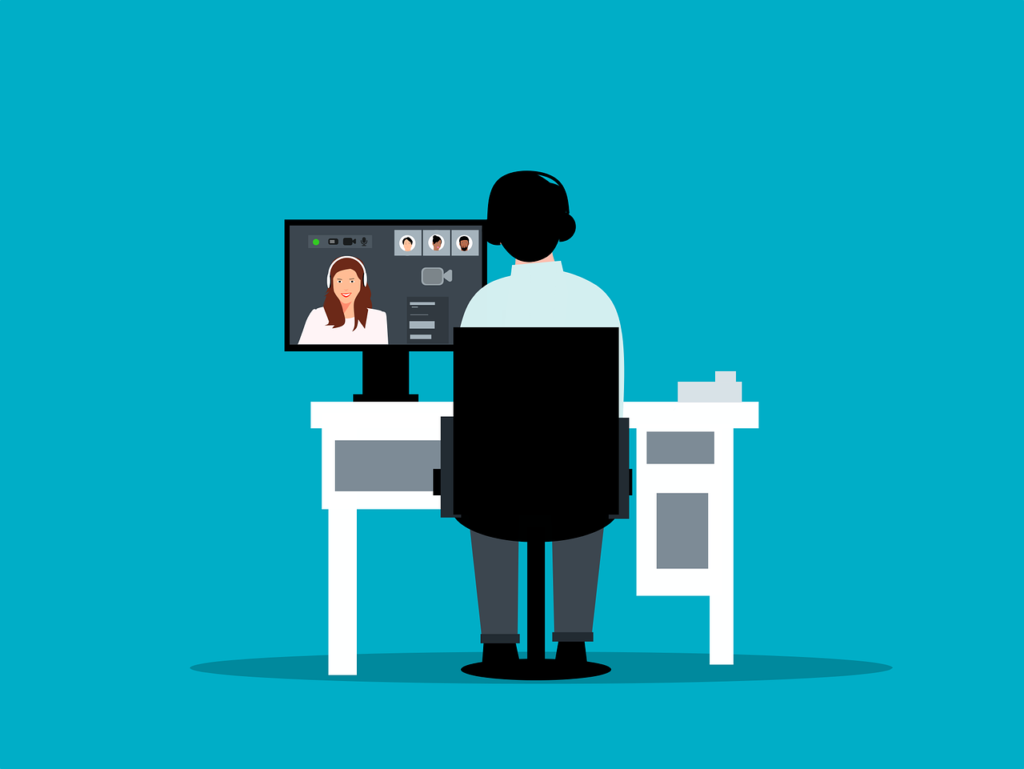
05. Choice of Clothes
Although only the face and upper body are visible during a video call, don’t be tempted to wear comfortable clothes.
Comfortable clothing, such as jogging pants, often makes it difficult to get into the correct working mood. You should dress professionally to focus on the job and the business meeting.
Too many options can confuse you. A professional online clothes shopper in Hyderabad can be your guide. Stay confident as you have got what is essential to outperform in a meeting, the outfit only adds to the confidence. With the best clothing advice, it gets easier to exhibit a confident mind state to the person on the other side of the screen.
Some clothing patterns appear restless on the screen; others even flicker. Therefore, avoiding eye-catching patterns such as checks or stripes is better. Even black and white in their pure form are not perfect; a color – even if it is muted – is better.
Avoid too many accessories and keep your appearance simple and well-groomed. Headgear or jewelry that is too large can sometimes be distracting and leave an unprofessional impression. An experienced personal shopper in Hyderabad can pick appropriate outfits and accessories to blend it perfectly with the theme and professionalism of the meeting.
Tip 5: A practice round before the official video conference won’t hurt. During a test shot, you can check how you appear through the camera. If there is anything to improve on your appearance or background, go for it.
Bonus Tip: A well-groomed outfit combined with the right hairstyle, lipstick, and a radiant smile are the best tools to be the star on online Zoom meets.
Final Thoughts
Above all, at Kenisha Styles, we can give you a stunning look at your next Zoom meeting. We bring the best online shopping consultant in India who have great fashion and makeover skills with years of experience. Under our fashion assistance and creative direction in Hyderabad, get ready to look at your best in your next online meeting.
From hair, clothes, and formal makeup, to body language and personalised style, our personal stylist will fulfil your every fashion need.